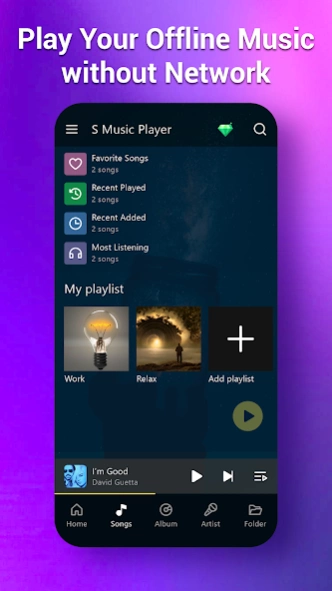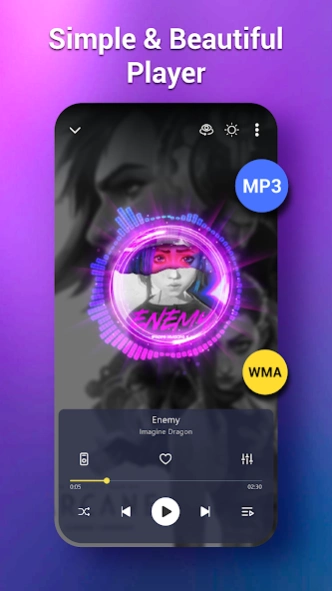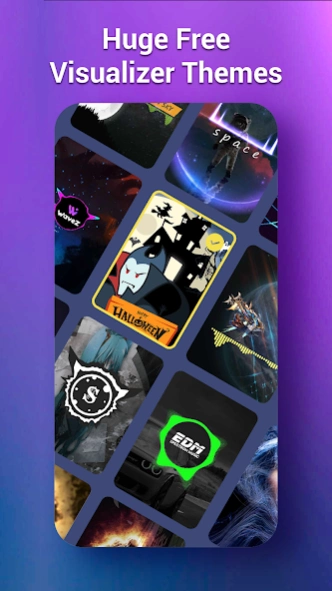S Music Player - MP3 Player 3.5.0
Free Version
Publisher Description
S Music Player - MP3 Player - Offline Music Player with beautiful Visualizer, Music Spectrum, and Equalizer.
S Music Player - Mp3 Player is one of Android's top offline music players with a powerful equalizer, a quick search for all music, and a stylish 3D visualizer. Media Player gives you a personalized listening experience that continually evolves with your tastes.
Free Music Offline plays all major music formats like MP3, WAV PCM, AAC, AMR, ... Moreover, thanks to Audio Visualizer - Music Player +, you can listen to music anytime, anywhere without a WIFI connection.
🎼 Amazing Equalizer & Bass Booster 🎼
▪️ Free offline music player with a built-in equalizer with many preset styles (Hip hop, Rock, Dance, Pop, Latin, Metal, Classical, Flat, ...)
▪️ This app enhances your music experience with 10-band equalizer, bass boost, audio frequencies, pre. amplifier, and loudness enhancer.
▪️ Volume booster maximizes the volume of your device.
▪️ Music Visualizer - Audio Player supports 3D surround sound effects with 7 settings and more than 30 presets: Living Room, Concert Hall, Cave,…
✨ Enjoy music with a beautiful 3D visualizer and music visualizer✨
▪️ 3D Music Player will create a variety of music waves that move according to sound frequencies, bass, voices, and instruments. There are many musical waves like lines, strings, and circles like ncs music...
▪️ More than 50 completely free visualizers are waiting for you in the Visualizers Theme Store like Halloween, Space, Landscape, Nature, Fantasy, ...Besides, Visualizers Themes are updated weekly.
▪️ Personalized music visualizer with many advanced features like adding text, your photo from the gallery, changing color, customizing Audio Spectrum,...
✂Free Mp3 Cutter & Ringtone Maker ✂
Quickly cut the best part of a song and set it as a Ringtone/ Alarm/ Notification/ Music file with Ringtone Maker - Music Player +.
🎵 Other main features of S Music Player - Mp3 Player:
★ Manage your Music Library right in Music App Without Internet: Sort the songs in the queue by the most listened songs, the songs you just added to the device, your favorite songs,...
★ Add/remove songs to queue, forward songs, adjust speed, shuffle, repeat.
★ Simple user interface, stylish design with dark and light themes, and more than 10 different app themes.
★ Automatically scans all songs and groups them by title, artist, and album.
★ Play music from your device and support scan folders, hide folders, and play hidden songs.
★ Create your playlists to match your mood.
★ A clever Sleep music timer.
★ Support 70+ languages.
★ Headphone/Bluetooth Support.
Media Player - Audio Visualizer is an all-in-one Offline Mp3 Player with many features and beautiful designs. Express your style, music taste and creativity with this app now. The Offline music player will take your listening experience to the next level.
Offline Music Player - Free Music Offline will be the perfect choice for music lovers with great music listening features with excellent music listening features. Download S Music Player - Mp3 Player now to play music offline and enjoy your unique music!
About S Music Player - MP3 Player
S Music Player - MP3 Player is a free app for Android published in the Audio File Players list of apps, part of Audio & Multimedia.
The company that develops S Music Player - MP3 Player is Wavez Technology Ltd. The latest version released by its developer is 3.5.0.
To install S Music Player - MP3 Player on your Android device, just click the green Continue To App button above to start the installation process. The app is listed on our website since 2024-03-21 and was downloaded 8 times. We have already checked if the download link is safe, however for your own protection we recommend that you scan the downloaded app with your antivirus. Your antivirus may detect the S Music Player - MP3 Player as malware as malware if the download link to com.wavez.mp3player.smusicplayer is broken.
How to install S Music Player - MP3 Player on your Android device:
- Click on the Continue To App button on our website. This will redirect you to Google Play.
- Once the S Music Player - MP3 Player is shown in the Google Play listing of your Android device, you can start its download and installation. Tap on the Install button located below the search bar and to the right of the app icon.
- A pop-up window with the permissions required by S Music Player - MP3 Player will be shown. Click on Accept to continue the process.
- S Music Player - MP3 Player will be downloaded onto your device, displaying a progress. Once the download completes, the installation will start and you'll get a notification after the installation is finished.